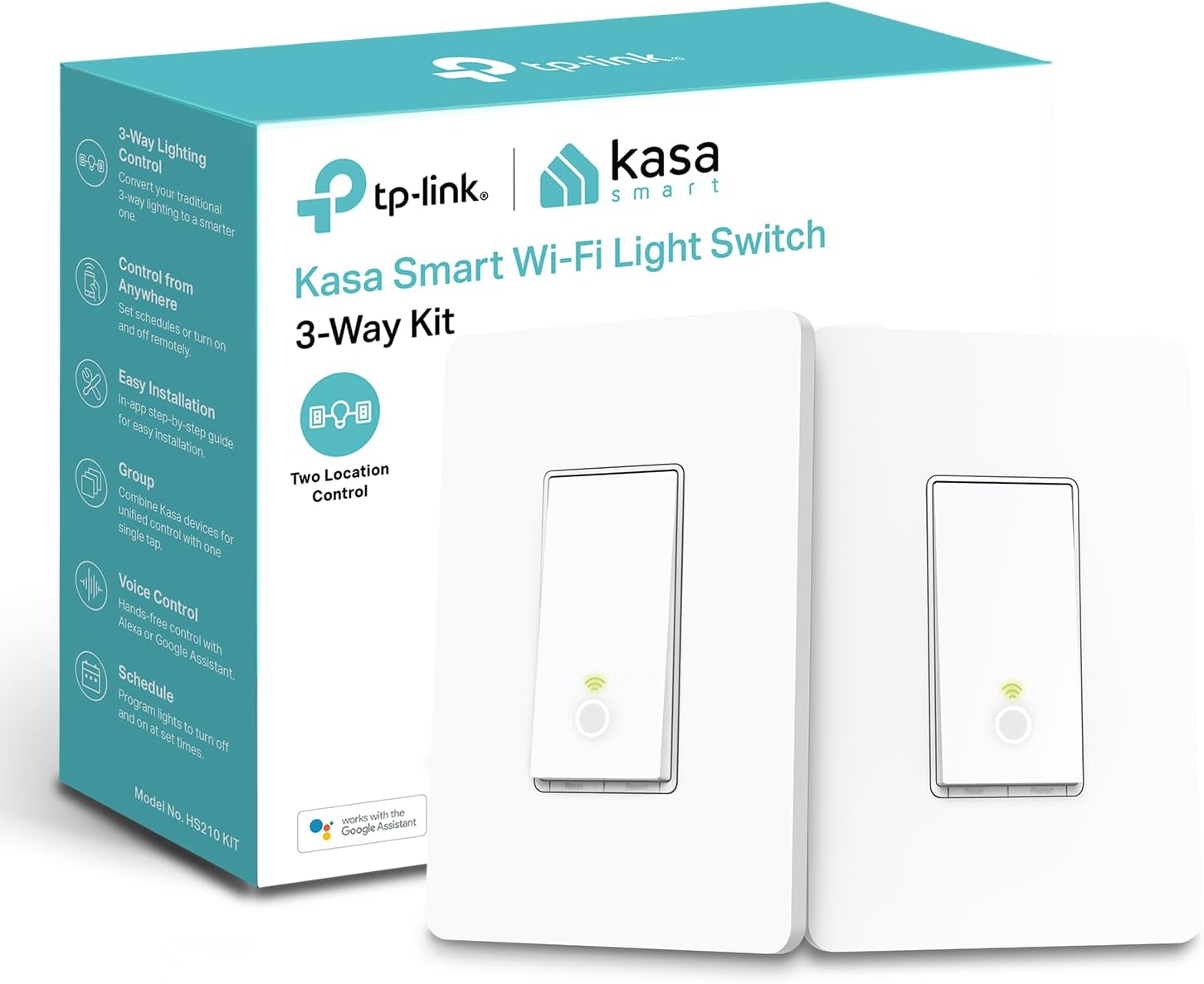Smart home switches and sockets can turn any dumb home into a smart one, without the cost and hassle if replacing every light bulb in your house.
Purchasing hundreds of bespoke smart home bulbs for your house can be quite a costly endeavour.
Maybe you have certain lamps or bulbs that just won't have the same appeal if you installed a Philips Hue bulb into them.
Maybe, with Christmas just around the corner, you wanted easy access to turn the lights on the tree on and off with your voice.
This is where smart home switches and sockets come into play.
With their clean look and easy installation, smart switches are a more minimalist approach to the smart home.
Through the use of these switches, traditional light bulbs and non-smart appliances can all be controlled with your phone or smart assistant.
SWITCHES WITH HUBS
As with many other smart home products, some light switch brands, such as Lightwave, make the use of a small smart hub system to control all the switches and sockets.
As bulky and annoying as these smart hubs are, they give greater control and responsiveness over each new device that is added to them.
A hub means that the switches will operate on their own internal network rather than relying on Wi-Fi, so Routines and motion sensors that work with these switches will trigger almost instantly.
This means you're less likely to be tripping over shoes in the dark because the lights have taken a few seconds to come on.
One such hub is Samsung SmartThings, which you can buy as a starter kit with a range of sensors included.
The motion sensor can detect when your doors or windows are opened, while the smart plug can be used to turn a fan on or off.
Because the signal doesn't have to travel through the Wi-Fi and back to another device before it can be triggered, there's almost no delay.
Samsung’s SmartThings hub with both Amazon Alexa and Google Assistant.
WHAT THEY DO BEST
- Operate very quickly on their own network.
- Have a wider variety of expansion (Samsung SmartThings not only supports plugs, but sensors, cameras, thermostats and a massive range of other smart home devices)
- Doesn't bog down your precious Wi-Fi.
- They will continue to work even if your internet goes down.
- Samsung SmartThings works seamlessly with compatible devices, of which there are over 50, and will even control devices like the Sonos wireless speakers.
GRIPES
- The smart hub (or bridge) can be a bulky addition to your router and can cause a mess of wires.
- The added price of a hub can make the outlay cost far higher than other non-hub options.
- It can be complicated to work with devices that aren't officially supported.
WE RECOMMEND: Lightwave Lighting & Power Start Kit
- Comes with one sleek light switch, one wall socket adaptor and one smart hub.
- Additional switches or sockets can be purchased.
- These install where your current switches and sockets are and keep a low profile look throughout your home.
- They are compatible with both iOS and Android and will work with Alexa, Google Assistant and Siri with voice controls.
RECOMMENDED ALTERNATIVE: Kasa 3 Way Smart Switch Kit by TP-Link
SWITCHES WITHOUT HUBS
Freedom and flexibility are the main reasons that hubless smart switches and plugs exist.
Being able to almost instantly plug and play with a smart switch can be convenient for renters or students to get involved in the smart home craze.
Unlike the switches and sockets that require a hub, these counterparts are solely reliant on getting a decent Wi-Fi signal.
You may run into trouble if your Wi-Fi is very restrictive or you are trying to use these plugs in a remote location in your house.
Also, since these plugs rely solely on the network, they might not work if your connection isn't active, forcing you to physically remove the smart plug and reconnect the device to the mains yourself.
Be warned, there's nothing worse than not being able to turn things on when you arrive home in the middle of the night because your Wi-Fi is having a bad day.
Assuming Wi-Fi is not an issue, these hubless plugs can really come into their own allowing you to quickly retro fit an entire house (or some key devices) to be controlled by your smartphone in very little time.
Small and cheap to buy, you can soon find new and interesting ways to control home appliances (like your slow cooker or kettle) without having to invest in an expensive platform like SmartThings.
If you're using remote access (connecting via the internet), expect some latency responsiveness from these products, but they should be fairly quick when you're also on your home network.
WHAT THEY DO BEST
- They are very inexpensive and can be a quick and painless way to turn non-smart electronics into smart compatible ones.
- Fewer wires required near your router.
- Can easily and quickly be moved between houses or sockets without any extra set-up.
- Can be paired with Amazon Alexa or Google Assistant.
GRIPES
- If you have many of these plugs, they can bog down your Wi-Fi.
- Most plugs are installed directly into your existing sockets, adding bulk, so you might end up with a messier looking smart home.
- Includes IFTTT support, but this can be slow to respond.
- The TP-Link Smart Plugs do not support Apple Home Kit.
WE RECOMMEND: Kasa Smart Plug by TP-Link, 2 pack
- Comes with two hubless TP-Link Wi-Fi plugs.
- These plugs are easily installed to any current socket or extension lead and can be controlled through the TP-Link Kasa app on either your Android or iOS device.
- All TP-Link devices support the use of Alexa, Google Assistant or IFTTT to control them by voice or through Routines.
- Through the app, you can easily monitor the energy use of each plug so you can know which devices are consuming the most of your energy bill.
INSTALLATION - HANDY OR A HASSLE?
Now that we have learned the benefits of switches that use a hub or just your local Wi-Fi, we need to touch base on the hassle of installing them.
Most plug-and-go smart switches, like the TP-Link smart plugs, are so user friendly even a child could install one.
Just make sure your current socket is receiving power, and your new smart plugs will be good to go.
For solutions like the Lightwave switches, professional help is likely to be needed.
Since some smart switches run off the mains power and replace your existing switches, you 100 per cent need to be confident working around electricity and you will also need permission from a landlord if you want to replace them in a home you are renting.
The installation shouldn't be the most complicated, but many companies, Lightwave included, provide specialised installation teams which can be called to your house to help out.
Don't expect the installation costs to be cheap (most will run you almost the same amount as the actual product) but it will give you the peace of mind that the product will be installed safely.