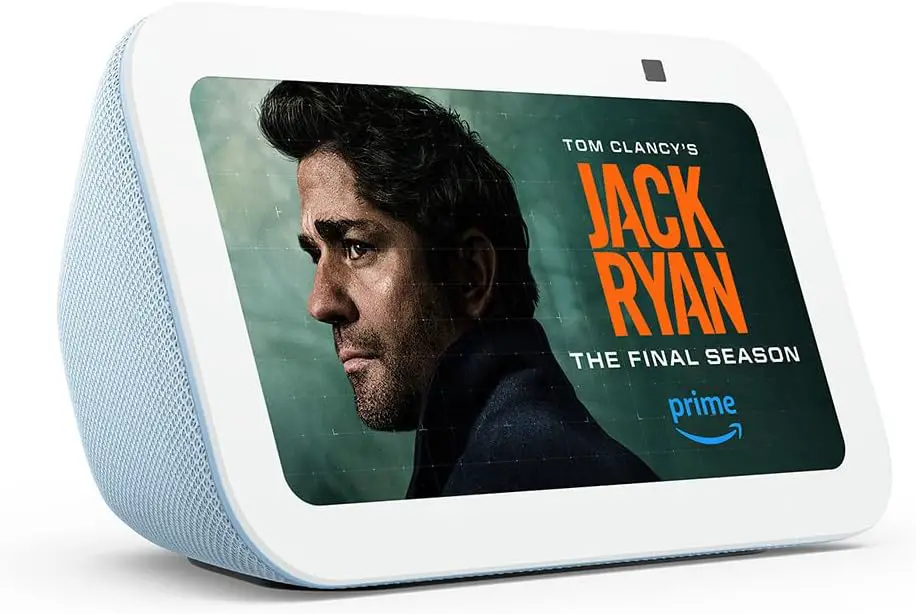Digital assistants are taking over US, British, Canadian and Australian homes.
Chances are you or someone you know has had a recent conversation with Siri, Apple’s virtual helper, or Alexa, Amazon’s version. In this article we are going to focus on Alexa.
So for those of you thinking about buying a smart speaker (or just curious about its capabilities), here’s a helpful guide.
ALEXA AMAZON ECHO
What is it?
There are two types of Alexa device – speakers with Alexa built-in, and devices that simply work with Alexa, which generally means they can be controlled using your voice.
Amazon’s range of Echo speakers is the former, and as at mid-2020 there are five of them – the Echo, Echo Plus, Echo Show, Echo Spot and Echo Dot.
Each of these has markedly different features, which are reviewed in greater depth below, but they are all voice-activated, internet-connected smart speakers with a built-in digital assistant named Alexa.
She can follow instructions, answer questions and control compatible smart home devices such as lights, thermostats, ovens or security cameras to name a few.
How does it work?
Each wireless Echo speaker boasts an array of microphones that can pick up your voice from across the room (even with music playing), and connect to the internet via your home Wi-Fi network.
The device is always on and listening for its wake word 'Alexa' (which can change to 'Amazon', 'Echo' or 'Computer' if you prefer).
When it hears this word, the light ring at the top turns blue and the Echo begins recording your question or command.
It sends this audio file to Amazon's cloud based server, which interprets the information and provides an answer.
This is sent back to the Echo and Alexa gives you a verbal response.
Is it safe?
You may have heard stories of Amazon speakers snooping on user conversation, and undoubtedly there have been technical glitches which have allowed Alexa to listen in continuously.
The most alarming was a recent case in the US, when an Echo speaker recorded a private conversation and sent it to a random contact.
Amazon says since then it has closed any security loopholes and is working on making this sort of occurrence even more rare than it already was.
If you're concerned, you can always press a button and mute the microphones on an Echo device to stop it listening, turning its light ring red.
You can also see and delete anything you say from the Echo's history.
What can it do?
If you were hoping for an Artificial Intelligence Virtual Assistant that you could talk to as if it were a human, a bit like a sci-fi film, prepare yourself for disappointment.
You need to phrase requests and commands in a specific order to enable Alexa to understand you, which can become frustrating.
That said, there are a whole host of ways to put Echo speakers to use, the main ones being:
Play music
If you have Amazon Music, then asking for music works seamlessly.
If you have Spotify, you need to say ‘on Spotify’ after every request, or simply change the default music service on Amazon's website or through the Alexa app on your phone.
You can ask for music by artist, playlist, album or song title, play audiobooks and podcasts, skip tracks and change the volume.
Alexa will also play radio stations via TuneIn, and you can even request music similar to a favorite band just by saying ‘Alexa, play music similar to David Bowie.’
Although there are limits to the breath and quality of the recommendations.
Alexa has a harder time deciphering demands for specific albums and tracks than she does band names or genres, especially if they have the same name, in which case you need to remember to say ' Alexa, play album...'
If you have several Echo speakers dotted around, you can use them to set up a multi-room system, not unlike Sonos.
Just create a group on the website or app and add the speakers you want to play music – this could include only those downstairs, stairs, or all at the same time – then say ‘Alexa, play [name of band] on [group name].’
Best of all, you can ask Alexa for a musical wake up. Music alarm works with Amazon Music, Spotify, Pandora, iHeartRadio, TuneIn and SiriusXM, and are as simple as: ‘Alexa, wake me up to I Got You Babe at 8 am.’
Set timers and make lists
Alexa is a brilliant kitchen timer.
Hands covered in butter? No worries, ask Alexa to set a timer.
Wondering how long is left? All you have to do is ask her.
Need to set another one for the veg? She’ll add as many as you like, with the option of including names: ‘Alexa, set a timer for potatoes for 15 minutes.’
The subsequent alarm can be silenced with a simple, ‘Alexa, stop.’
She's also a whizz at shopping and to-do lists. Start with: ‘Alexa, create a new to-do.’
She will ask you what the to-do is, and whatever you say after that will be added to the list.
You also have the option of being more direct: ‘Alexa, I need to make an appointment with the hairdresser’ or ‘Alexa, add “get my hair cut” to my to-do list.’
Shopping lists work in a similar way: ‘Alexa, I need to buy bread.’
You can also ask her for reminders. ‘Alexa, remind me to pick up the kids at 3pm’, that sort of thing.
Control smart home devices
Alexa can work with any compatible device you plug in, including smart lights, thermostats, and appliances, while the Echo Show and Spot, with their displays, can link to security cameras and even let you see who’s at the door.
Voice-controlled light bulbs are probably one of the best places to start.
Just upgrade your usual bulbs for smart ones.
There are various available from around $20 up.
Philips’ Hue Bulbs can connect directly to the Echo Plus, but you’ll need to purchase a Hue Hub to make them work with other Echo devices.
The next step after voice control over lights and specific devices is to set up customized commands, or ‘Routines’ (Find out more about how Routines work here).
In the morning, it’s possible to ask Alexa, ‘What’s happening?’ and have her respond with the day’s weather forecast, tell you how long it will take you to get to work and show you the BBC News headlines.
Want to turn all the lights off in the evening when you tell her goodnight? No problem.
Make calls
Alexa can make calls and send messages to friends’ and family members’ Echo devices, Fire tablets or anyone with the Alexa app on their phone.
Invest in an Echo Connect and you can use her as a speakerphone, call a contact from your phone’s address book, another landline and place emergency and international calls.
Use as an intercom
If you have several Echo devices you can use them as an intercom system.
Just finished making dinner and want to let someone upstairs know? Simply say: ‘Alexa, drop in on [name of other Alexa device]’; then speak with whoever is at the other end.
Skills
There’s also a growing arsenal of third-party apps or ‘Skills’ that allow you to do everything from order an Uber to be taken through a seven-minute workout.
Among the 15,000-plus available there’s a lot of duds, but there are also some real gems – check out this article for some of the best.
WHICH ONE SHOULD I BUY?
AMAZON ECHO (4th GEN) SMART SPEAKER
Now in its third generation, with a smaller size (5.8” x 3.9” x 3.9” (148 x 99 x 99 mm)) charcoal fabric finish (there are also heather grey, sandstone and twilight blue options).
The speaker itself is decent, but music aficionados may want to invest in an Echo Sub, Amazon’s subwoofer that will add an extra 100X of bass to any of the Echo speakers.
Best for: First-time buyers
ECHO STUDIO
The Echo Studio differentiates itself from the Echo with a built-in Zigbee smart home hub.
This makes adding smart home controls like Philips Hue light bulbs that much more straightforward, and the Echo Plus will automatically search for compatible devices.
A recent update means the speaker also now offers 360-degree sound.
Best for: Smart home enthusiasts
ECHO SHOW 5 (3rd Gen)
The most expensive option, the Echo Show is an Echo with a 5.5in screen, so you can use visual apps as well as audio ones.
News updates, weather apps, video doorbells and recipe apps are all supported.
Plus Firefox and Skype support means you can now browse the internet, watch YouTube videos and make video calls even if the recipient doesn’t have an Echo device
Best for: Keeping up with the Joneses
ECHO DOT (5th GEN)
The smallest of the Echo range and the cheapest, the Dot is the ideal buy for those with an Echo who want to start adding multi-room functionality. The 5th generation has improved greatly on the sound compared to previous generations.
It’s also great for anyone who wants to dip their toe in the Echo water without breaking the bank, or music buffs who already have great speakers but want to try out Alexa.
Best for: Anyone who already has a decent speaker
Echo Dot (5th Gen, 2022 release) Kids
Amazon’s child-friendly version of the Dot brings with it protections against adult content and voice purchases and parental controls.
Be aware that Echo Dot may not work in all countries.
Visit this site for a detailed Alexa how to guide - tips, tricks and instructions.